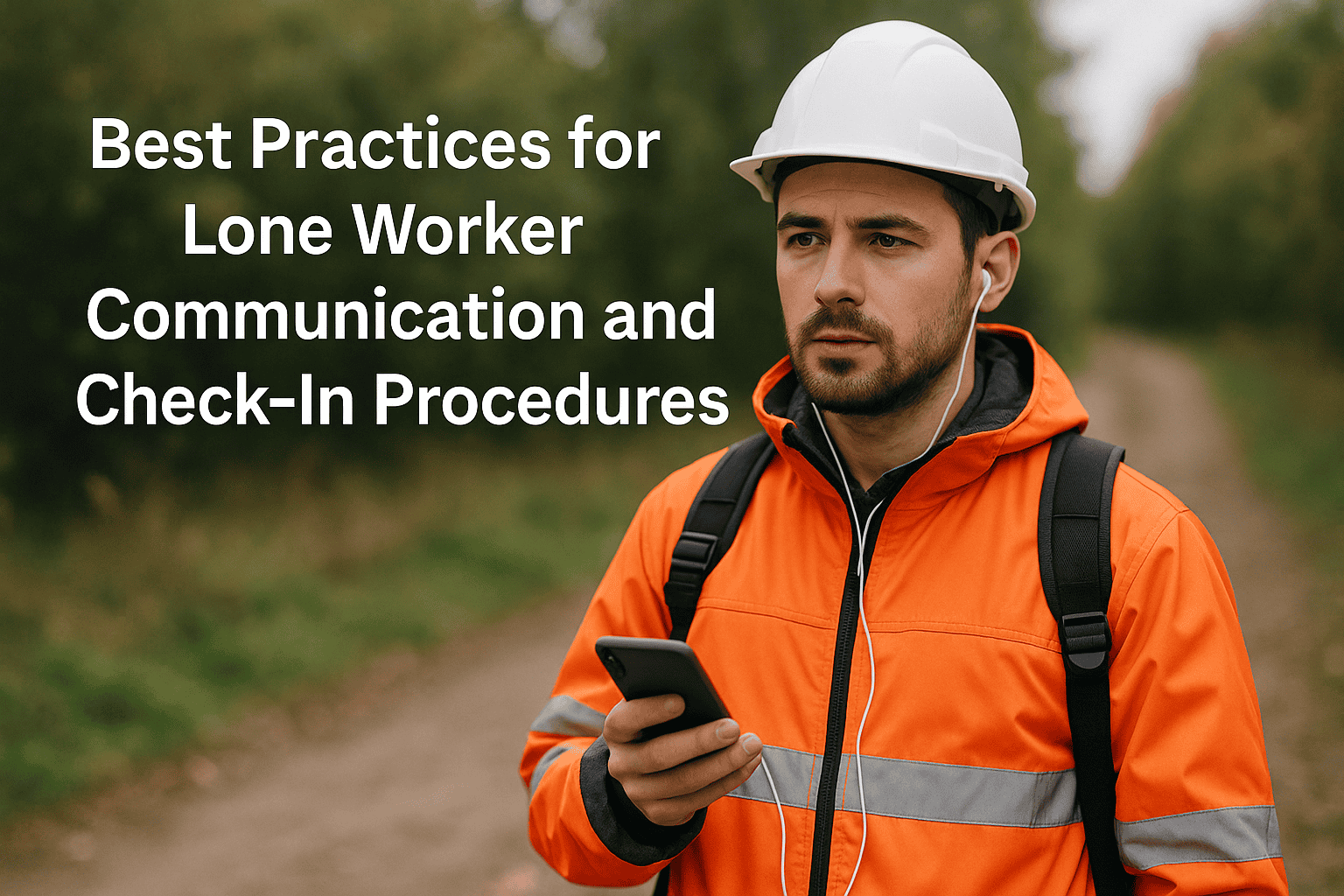
Best Practices for Lone Worker Communication and Check-In Procedures
Lone workers operate without direct supervision often in remote, hazardous, or unpredictable environments. These roles come with real risk, from field technicians and utility contractors to mobile health workers. That’s why communication procedures and check-in systems are not just operational tools they’re essential for safety, compliance, and peace of mind.
A well-structured lone worker monitoring system ensures that organisations can respond quickly in an emergency, maintain regular contact, and keep accurate records all of which are critical in meeting legal obligations and building a culture of care.
Implementing the right strategies protects workers, fulfils WHS responsibilities, and strengthens overall organisational accountability.
Why Lone Worker Communication Matters
When something goes wrong and no one’s around to help, minutes can matter. Whether it’s a medical emergency, equipment failure, or threat from the public, delayed response can turn a minor incident into something serious.
Effective communication ensures workers are safe, connected, and accounted for throughout their shift. It also demonstrates duty of care something every Australian business is legally and ethically obligated to uphold.
Key Risks for Lone and Isolated Workers
Lone workers face a unique set of risks. These include injuries or health issues without immediate assistance, equipment breakdowns in isolated areas, aggressive encounters, and the psychological impact of prolonged isolation. Whether someone is out in the field or working alone in a facility, these risks make reliable communication essential.
Legal and Employer Responsibilities in Australia
Australian WHS laws require employers to actively manage the safety of lone workers. This involves:
- Conducting risk assessments to identify potential hazards
- Ensuring workers have reliable means of communication
- Establishing regular check-in procedures suited to task risk levels
- Providing emergency response protocols for missed contact or distress alerts
These steps are not just recommended they form the foundation of legal and ethical responsibility for businesses.
Best Practice Check-In Procedures
A strong lone worker policy outlines what’s expected and when. The following practices form the foundation of effective check-in protocols:
- Pre-start check-ins to confirm worker readiness and awareness of the day’s risks
- Scheduled intervals throughout the shift, based on the task’s risk profile
- End-of-shift confirmation to ensure the worker has finished safely
- Escalation protocols that clearly define how missed check-ins are handled
This structure ensures workers remain visible and supported during their time in the field.
Tailoring Check-In Protocols to Job Type and Risk Level
Not every role requires the same check-in frequency. High-risk tasks may demand constant updates, while lower-risk jobs might only need a check-in at key milestones. Tailoring these procedures makes them more practical and effective across diverse work settings.
Effective Lone Worker Communication Strategies
Reliable communication is about clarity and practicality. Best practice strategies include:
- Using mobile or satellite communication tools with dependable coverage
- Deploying smart safety apps that include duress alerts and escalation triggers
- Implementing automated check-in reminders that prompt both the worker and the response team
The focus should be on tools that support safety while fitting naturally into daily workflows.
Training and Onboarding for Lone Worker Systems
Training ensures people understand how and why to use lone worker tools. It should be included in every new starter’s induction and supported with hands-on sessions that mimic real-world conditions.
Periodic refresher training reinforces good habits and helps people stay confident using the system. When staff understand both the process and the purpose, they’re far more likely to follow through making your communication protocols more reliable overall.
Building a Culture of Safety and Accountability
Strong safety cultures focus on trust, not just enforcement. Make check-ins a routine part of the day, not a chore. Supervisors should lead by example, showing genuine interest in the wellbeing of lone staff.
Encourage open feedback so field teams can suggest improvements or flag barriers to using the system. When workers understand the intent behind procedures and feel respected they’re more likely to take them seriously.
Centralised Monitoring and Response Protocols
Assigning clear responsibility for monitoring lone workers avoids confusion. Automation can support this process, but human accountability is key. Whether managed internally or outsourced, responders must know how to act and when.
Technology and Tools That Support Compliance
The right tools simplify everything. These might include:
- GPS tracking with geofencing capabilities
- Time-stamped activity logs for audit trails
- Duress alerts with automated location sharing
- Integration with shift planning or job management software
These features help businesses stay compliant while protecting workers effectively.
Learning from the Data: Continuous Improvement
Every missed check-in, delayed escalation, or activated duress alert offers an opportunity to improve. Regularly reviewing incident logs and system performance helps pinpoint weak spots. Maybe some workers need retraining.
Maybe some jobs need shorter check-in windows. Using data in this way supports safety, sharpens decision-making, and improves overall responsiveness without adding administrative overhead.
Common Pitfalls to Avoid
Many organisations over-rely on outdated methods like manual texts or calls, believing they’re good enough. Others implement systems without proper testing or fail to outline what happens when contact is missed. Escalation plans often exist only on paper, while the reality in the field looks different.
A common issue is choosing tools that are too complex, leading to low engagement and frequent errors. The most effective systems are straightforward, regularly reviewed, and easy to use in varied field conditions. Avoiding these missteps improves compliance, increases safety, and ensures check-in systems actually deliver on their purpose.
Why OracleCMS Is Trusted for Lone Worker Safety
OracleCMS is a trusted partner for businesses looking to protect lone and remote staff. Our 24/7 monitoring solutions support a wide range of industries from utilities and field services to healthcare and logistics.
We offer tailored escalation workflows, automated check-in systems, and integration with your existing job platforms. Our approach is scalable, meaning it works whether you have five workers or five hundred. We don’t just supply the tech we provide real people, trained in response protocols, who can act when something goes wrong. This combination of automation and human oversight gives you complete peace of mind.
FAQs
Q1: What happens if a worker misses a check-in?
A1: A predefined escalation process begins, which may include follow-up calls, alerting supervisors, and triggering location tracking.
Q2: Can lone worker systems be used without mobile coverage?
A2: Yes. Satellite options and radio-based systems are available for remote areas.
Q3: How fast is implementation?
A3: Most clients are operational within days. We tailor the system to your teams and workflows.
Q4: Is OracleCMS’s solution compliant with Australian WHS laws?
A4: Yes. Our protocols and tools are designed to help businesses meet duty of care and WHS requirements.
Q5: Can the system integrate with existing job or shift management tools?
A5: Absolutely. We support integration with most standard workforce and scheduling software.
Lone workers need more than a mobile phone. OracleCMS helps you keep them safe, connected, and supported wherever the job takes them.



